Sunday, 30 March 2014
test
test<iframe src="http://www.slideshare.net/slideshow/embed_code/32914172" width="427" height="356" frameborder="0" marginwidth="0" marginheight="0" scrolling="no" style="border:1px solid #CCC; border-width:1px 1px 0; margin-bottom:5px; max-width: 100%;" allowfullscreen> </iframe> <div style="margin-bottom:5px"> <strong> <a href="https://www.slideshare.net/dibhardman/the21st-centuryclassroom-32914172" title="The21st centuryclassroom" target="_blank">The21st centuryclassroom</a> </strong> from <strong><a href="http://www.slideshare.net/dibhardman" target="_blank">dibhardman</a></strong> </div>
My Vision of the 21st Century Classroom!
I chose to do my final project on "My Vision of the 21st Century Classroom". I found this topic very relevant to me at this time in my teaching journey as it is all encompassing of many different topics that I'd like to pursue more of in the future. This final project gave me a general overview of some of the key components of the 21st Century Classroom. I touched on 11 Main Components of the Classroom:
- Digital Tools in the 21st Century Classroom
- Why technology is an essential part of the 21st Century Classroom
- Ways that Ipads support learning in the 21st Century Classroom
- The Physical Layout of the 21st Century Classroom
- Furniture in the 21st Century Classroom
- Environmentally Sustainable Design in the 21st Century Classroom
- The role of the Teacher in the 21st Century Classroom
- Using the "Flipped" Model of Teaching in the 21st Century Classroom
- How is student learning demonstrated in the 21st Century Classroom
- Students sharing learning through Social Media in the 21st Century Classroom
- How is learning assessed in the 21st Century Classroom
What I discovered as I was researching this topic is that this is an enormous topic to discuss in detail, and I could have done an entire project about any 1 of the 11 components. I particularly found Web 2.0 tools a huge topic in itself. As a result, I just touched on some of the key apps that I found to be most helpful by showing a graphic overview of some of the most popular ipad apps used in classrooms. I would have liked to have gone into more detail discussing technology, but again, this is such a huge topic.
Likewise, "Flipping" the classroom, or "Project-based Learning" are also large topics which I barely skimmed the surface of.
The nice thing about doing a general overview is that it allowed me to see the "big" picture of the pedagogy that is guiding teaching in the 21st century, and better understand some of the popular phrases, and digital tools.
As I reflect on what I have learnt over the course I feel I now have a much better understanding of many of the web2.0 tools that are commonly mentioned than I did before I embarked on this learning journey.
Blogging is not unfamiliar territory anymore, as is embedding videos, and sharing on social networks.
Going forward in my professional learning journey, I see myself continuing to develop my personal learning network, continuing to explore the many educational apps available on Ipads, and in general just continue learning about how other teachers are using digital tools to engage students in their learning. It is an exciting time to be a educator!
Friday, 28 March 2014
Final Vision Insights
Oh my goodness, I didn't realize what a large topic "The 21st Century Classroom" is until I started my final project! I should have listened to a wise peer in this class who suggested I could do my final project on just "the flipped classroom" aspect of the 21st Century Classroom. So as a result, I have ended up with a general "overview" of a very large topic. It also made me realize that for a teacher to practice the pedagogy of a 21st century teacher it can involve a lot of changes which is a little overwhelming. But I also found that as I broke down all the aspects of the 21st century classroom it also allowed me to see it as made up of a lot of different parts put together, so I could begin by focusing on one part at a time, such as examining the physical space and technology components, and then move onto using different assessment methods etc., rather than changing everything at once! And most classrooms are in a state of transition between the 20th and 21st Classroom, so there already are many components of the 21st century classroom present.
I have chosen Google Drive to do my final vision project.
I must say I'm very glad I tried it and it is amazingly easy to use. I like how it is stored in the icloud so that it can be accessed from any device from anywhere. It seems to be very user friendly. I experimented with changing the background colour and font and layout. It was easy to add or delete slides and I like how I could see the slides on the left hand margins so I could get a feel for the overall project as I was working on it. The only thing I was wondering about was if I could add voice recording which I couldn't seem to find. One website I found helpful for explaining more about Google Drive is called "15 Tips & Tricks to Get More out of Google Drive"http://www.hongkiat.com/blog/google-drive-tips-tricks/
Another thing that I am wondering about is when I have seen students projects who have made Power Point presentations, they have somehow arranged for fancy things to happen with the graphics as the page turns to the next page in the presentation. I haven't figured this function out on Google Drive yet or if there is somewhere to set how long each page shows for before it goes to the next page when the presentation is being played.
The only potential hurdle I anticipate at this point is transporting the presentation as a document into the final blogpost. Because this is my first time using Google Drive I'm not sure if it will be easy to transport the finished product or not. I'm sure with a little playing around I will figure it out.
Another question I am trying to figure out is how to share a huge document on Twitter when there is a 140 character limit. I haven't been experimenting with Twitter as much as I should have been. I'm guessing it must shared as a link or attachment in the tweet that connects to the large document??
I have chosen Google Drive to do my final vision project.
| image courtesy of doss.deviantart.com |
Another thing that I am wondering about is when I have seen students projects who have made Power Point presentations, they have somehow arranged for fancy things to happen with the graphics as the page turns to the next page in the presentation. I haven't figured this function out on Google Drive yet or if there is somewhere to set how long each page shows for before it goes to the next page when the presentation is being played.
The only potential hurdle I anticipate at this point is transporting the presentation as a document into the final blogpost. Because this is my first time using Google Drive I'm not sure if it will be easy to transport the finished product or not. I'm sure with a little playing around I will figure it out.
 |
| image courtesy of google.com "Hurdles 2012" |
Another question I am trying to figure out is how to share a huge document on Twitter when there is a 140 character limit. I haven't been experimenting with Twitter as much as I should have been. I'm guessing it must shared as a link or attachment in the tweet that connects to the large document??
Wednesday, 19 March 2014
Final Vision Audience
Who is the Final Vision Project For?
I see the final vision project of "The 21st Century Classroom" as a learning tool for myself primarily, but also as a learning resource I can share with teacher colleagues through social networks.
One of the social networks I plan on posting my final vision of the 21st century classroom is Classroom 2.0. http://www.classroom20.com Classroom 2.0 has over 78000 members from 199 countries and is free. It is a supportive social network where teachers who are new to using technology can find a lot of helpful information.
Another network I plan on joining and sharing my final vision on is The Educator's PLN- The Personal Learning Network for Educators http://edupln.ning.com. There are over 16000 members from all over the world.
I also plan on sharing my final vision of the 21st Century Classroom on LM_ Net-Where School Librarians Connect http://lmnet.wordpress.com. I think it is relevant to talk about the 21st century classroom on the school librarian network list-serv as the future school library or media centre will not be isolated from the 21st century classroom but rather overlap and share the common goal of digital literacy.
What are the needs of the Audience (Social Networks?)
Social networks rely on members to post and share information. The more "active" its members are in regard to discussing topics online, commenting on each others posts and sharing new information, the better the network will be as a professional learning tool and resource. Social Networks for Educators are also looking for members to comment and discuss new "trends", "theories" and "practises" in education. The 21st century classroom would definitely fit into this need.
Why have I chosen to to share this Final Vision Project on 3 Popular Teachers Social Networks?
I chose my main audience focus to be teacher colleagues globally accessed through social networks because I think the learning opportunities for educators are amazing in the 21st century through social networking. Educators in the past could discuss teacher topics with other teachers in the staffroom or occasionally go to a conference to have the opportunity to meet with other teachers in the province. Very rarely, were educators given the opportunity to discuss and share ideas with educators from around the world. But through social networking, educators can share ideas with other educators and learn from educators globally. Learning in the 21st century is all about sharing and learning with others who share a similar background and interest. Through social networking, the potential for collaboration and learning is at a whole new level.
Hargadon of Classroom 2.0 sums this up well by saying,
I see the final vision project of "The 21st Century Classroom" as a learning tool for myself primarily, but also as a learning resource I can share with teacher colleagues through social networks.
One of the social networks I plan on posting my final vision of the 21st century classroom is Classroom 2.0. http://www.classroom20.com Classroom 2.0 has over 78000 members from 199 countries and is free. It is a supportive social network where teachers who are new to using technology can find a lot of helpful information.
Another network I plan on joining and sharing my final vision on is The Educator's PLN- The Personal Learning Network for Educators http://edupln.ning.com. There are over 16000 members from all over the world.
I also plan on sharing my final vision of the 21st Century Classroom on LM_ Net-Where School Librarians Connect http://lmnet.wordpress.com. I think it is relevant to talk about the 21st century classroom on the school librarian network list-serv as the future school library or media centre will not be isolated from the 21st century classroom but rather overlap and share the common goal of digital literacy.
What are the needs of the Audience (Social Networks?)
Social networks rely on members to post and share information. The more "active" its members are in regard to discussing topics online, commenting on each others posts and sharing new information, the better the network will be as a professional learning tool and resource. Social Networks for Educators are also looking for members to comment and discuss new "trends", "theories" and "practises" in education. The 21st century classroom would definitely fit into this need.
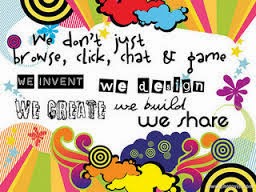 |
| image courtesy of the playground advocate.com |
Why have I chosen to to share this Final Vision Project on 3 Popular Teachers Social Networks?
I chose my main audience focus to be teacher colleagues globally accessed through social networks because I think the learning opportunities for educators are amazing in the 21st century through social networking. Educators in the past could discuss teacher topics with other teachers in the staffroom or occasionally go to a conference to have the opportunity to meet with other teachers in the province. Very rarely, were educators given the opportunity to discuss and share ideas with educators from around the world. But through social networking, educators can share ideas with other educators and learn from educators globally. Learning in the 21st century is all about sharing and learning with others who share a similar background and interest. Through social networking, the potential for collaboration and learning is at a whole new level.
Hargadon of Classroom 2.0 sums this up well by saying,
“The conversations that used to happen in the hallways or teacher’s lounges or at conferences are now happening all the time on the Web, and the more conversations you can have about your work, the more you can develop your specific professional interest,” he says. “Putting these tools together in an environment that encourages community and collaboration creates enormous potential for history teachers, or Latin teachers, or music teachers to build a network of colleagues at their fingertips.” (Hargadon, Classroom 2.0)
 |
| image courtesy of learnboost.com |
This is an interesting video clip that shows the power of social networking tools, mainly Twitter and how it help professionals develop their own personal learning network. The video clip is not of an educator but the topic of how Twitter can help nurture professional development and learning is relevant for any profession. I will not be sharing my final vision on Twitter for this particular project, but this video speaks to the power of social networks reaching fellow professionals worldwide.
How to use social media and technology to develop a Personal Learning Network -Utube 2013 Nancy Smyth PhD-Dean for University at Buffalo School of Social Work and Mike Langlois.
Sharing at a professional development day at the school I'm working at
Although social networks reach the most audiences globally, there is nothing like connecting one on one with the people you work with daily. So therefore, I think it is always nice to share at a Professional Development Days at the school you are working at and ask the staff if they would be interested in having you present your latest learning quests. Therefore, I would ask my colleagues at the school I am currently working at if they would like to hear about my project and watch my "Vision of the 21st Century Classroom" at an upcoming Staff Meeting or Professional Development Day.
 |
| image courtesy of ridge.k12.wa.us |
Monday, 17 March 2014
Final Vision Brainstorming
Brainstorming for my Final Vision of the 21st century Classroom
When I began this course I was certain that my final project would be about "how to transform a school library into a learning commons, as I spent the fall in a temporary-contract position as a teacher-librarian and heard the term "learning commons" so often. I am still very much interested in learning more about "learning commons" as I am working towards becoming a full time teacher-librarian. In the meantime, I was assigned to a grade 6/7 class two days a week for the remainder of this school year. Since I have not taught grade 6/7 before in length I have been using other grade 7 teachers lesson plans and ideas, which has been a great help. My brain is constantly consumed with how to meet the PLO's in a 21st century manner that keep the students engaged and actively learning as well as taking ownership over their learning. For this reason, I have switched my final vision focus to creating a vision for the 21st century classroom and teaching using 21st century tools and strategies.
I have heard a little about the flipped classroom model and would like to learn more about it as I am interested in using it possibly for teaching Math as I find it challenging to teach two different math lessons to two different grades one after another while still ensuring that students remain on task.
So prior to creating my final vision project, I will have to learn more about the flipped classroom model and how this may fit into the 21st century classroom. To get to this point, I will be learning more about the flipped classroom model using some of the following resources: www.youtube.com/watch?v=2H4RkudFzlc The Flipped Classroom by Aaron Sams on U-tube:
I am also going to use the following websites for information; The Flipped Classroom: Turning the traditional classroom on its head http://www.knewton.com/flipped-classroom/ This is an infographic to help understand the difference between traditional teaching and "The Flipped Classroom"model. To help better understand how to record lessons for students to view at home and do educational Vodcasting, I found information at this site: http://www.techsmith.com/education-flipped-classroom.html titled "Flip Your Classroom". The Flipped Learning Network http://flippedlearning.org/FLN is another place I will gain information as well and http://flippedclassroom.org/main/authorization/signIn?target=http%3A%2F%2Fflippedclassroom.org%2Fgroup%2Ffirsttimeflippers, which is a social network dedicated to teaching and supporting "First time flippers" in the education world. Jon Bergmann seems to be a leader in the field in terms of flipping the elementary classroom and I will learn from his site as well.http://jonbergmann.com/flipping-the-elementary-classroom/.
As I am brainstorming about my final vision I am thinking about what that will look like. I am realizing I will need to learn about several digital tools that students would use in the 21st century classroom. I see myself listing and discussing how different digital tools would be used and how that is different than the traditional style of learning. So perhaps I would do a comparison of the learning tools of the traditional classroom with the digital learning tools in the 21st century.
Some of the sites I will use to research and find out more about this topic are:
Another thing I might look at is how students are evaluated in the 21st century classroom and what that looks like.I would also take a look what students are learning about and how they are demonstrating their learning in the 21st century classroomhttp://etec.ctlt.ubc.ca/510wiki/Assessment_tools_in_a_21st_Century_classroom Assessment tools in the 21st Century Classroom.http://www.slideshare.net/teachandlearn/assessment-in-the-21stcentury-classroom-presentation Konrad Glogowski Assessment in the 21st Century. Another place I will review 21st Assessment is at Education Week Teacher PD Sourcebook: Classroom Assessment for a New Century. http://www.edweek.org/tsb/articles/2010/10/12/01wolpert-gawron.h04.html
In terms of how to deliver this information for my final vision I am contemplating a few different methods such as:
When I began this course I was certain that my final project would be about "how to transform a school library into a learning commons, as I spent the fall in a temporary-contract position as a teacher-librarian and heard the term "learning commons" so often. I am still very much interested in learning more about "learning commons" as I am working towards becoming a full time teacher-librarian. In the meantime, I was assigned to a grade 6/7 class two days a week for the remainder of this school year. Since I have not taught grade 6/7 before in length I have been using other grade 7 teachers lesson plans and ideas, which has been a great help. My brain is constantly consumed with how to meet the PLO's in a 21st century manner that keep the students engaged and actively learning as well as taking ownership over their learning. For this reason, I have switched my final vision focus to creating a vision for the 21st century classroom and teaching using 21st century tools and strategies.
 |
| image courtesy of curriculumtechnology.jordandistrict.org |
I have heard a little about the flipped classroom model and would like to learn more about it as I am interested in using it possibly for teaching Math as I find it challenging to teach two different math lessons to two different grades one after another while still ensuring that students remain on task.
So prior to creating my final vision project, I will have to learn more about the flipped classroom model and how this may fit into the 21st century classroom. To get to this point, I will be learning more about the flipped classroom model using some of the following resources: www.youtube.com/watch?v=2H4RkudFzlc The Flipped Classroom by Aaron Sams on U-tube:
and also www.youtube.com/watch?v=iQWvc6qhTds How the Flipped Classroom Works by Mediacore.com
As I am brainstorming about my final vision I am thinking about what that will look like. I am realizing I will need to learn about several digital tools that students would use in the 21st century classroom. I see myself listing and discussing how different digital tools would be used and how that is different than the traditional style of learning. So perhaps I would do a comparison of the learning tools of the traditional classroom with the digital learning tools in the 21st century.
Some of the sites I will use to research and find out more about this topic are:
- .http://www.edtechmagazine.com/k12/sites/edtechmagazine.com.k12/files/rg_21stcent_k12_031011.pdf 21st Century Classroom- Improving classroom engagement through technological innovation.
- shttp://www.web2teachingtools.com/team-collaboration.html Building Strong Team Collaboration Skills with Web 2.0 Tools
- mhttp://www.edutopia.org/pdfs/guides/edutopia-parents-guide-21st-century-learning.pdflassr;l
- http://www.teachthought.com/technology/9-digital-learning-tools-every-21st-century-teacher-should-be-able-to-use/nghr
och
image courtesy of classroom-aid.com/technology-resources - I think I would also talk about the physical layout of the classroom and how this would be different than the traditional classroom. I might mention the type of actual furniture that I see in the classroom as well as the physical arrangement of this furniture and how this lends itself to collaboration .This is a site, I will research further to get more information on this topic: https://static.squarespace.com/static/510b86cce4b0f6b4fb690106/t/512eafb7e4b0ed945e310a91/1362014135657/stephen-harris_virtual-pedagogical-physical-space.pdf Sydney Centre for Innovation in Learning -The Place of Virtual, Pedagogic and Physical Space in the 21st Century Classroom. https://edorigami.wikispaces.com/21st+Century+Learning+Spaces 21st Century Learning Places, and http://www.oecd.org/education/innovation-education/centreforeffectivelearningenvironmentscele/46413458.pdf CELE exchange. "Can the physical environment have an impact on the learning environment?"
 |
| image courtesty of culture-achievement-schools.blogspot.com |
Another thing I might look at is how students are evaluated in the 21st century classroom and what that looks like.I would also take a look what students are learning about and how they are demonstrating their learning in the 21st century classroomhttp://etec.ctlt.ubc.ca/510wiki/Assessment_tools_in_a_21st_Century_classroom Assessment tools in the 21st Century Classroom.http://www.slideshare.net/teachandlearn/assessment-in-the-21stcentury-classroom-presentation Konrad Glogowski Assessment in the 21st Century. Another place I will review 21st Assessment is at Education Week Teacher PD Sourcebook: Classroom Assessment for a New Century. http://www.edweek.org/tsb/articles/2010/10/12/01wolpert-gawron.h04.html
 |
| image courtesy of langwitches.org/blog/2013/02/05/assessment-in-the-modern-classroom-part1 |
In terms of how to deliver this information for my final vision I am contemplating a few different methods such as:
- using google drive ??? I think this is what it was called. Aaron showed us this in last weeks hangout and it is similar to a power point presentation
- making a presentation using "Explain Everything"
- doing a blog post
- making an i movie
Since this course is all about learning new technology I will probably try to do something other than the blogpost since I am now fairly familiar with how to blog.
I envision my audience for this assignment to be teacher colleges. I would share it online for other teachers to access on web searches of this subject.
Tuesday, 11 March 2014
Key Takeaways and Going Forward
After exploring so many new things in Phase 2, I feel I'm having information overload. But my plan is to do as so many others have commented on their blogs, to pick a few things to focus on at a time so its not so overwhelming. Anytime someone has mentioned in their blog about a good app or web tool that I haven't heard of, I jot it down on a list of things to explore at a later time. At the same time I have come so far in the last year in learning digital literacy from someone who resisted technology for so long. This has been one of the most valuable courses I have taken because it everything we are learning is so current and can be applied immediately to the classroom or learning commons. This course has allowed me to face my hesitancy to dive in and learn new digital tools. I am still reluctant with twitter, but am feeling comfortable with blogging and have been now using Edmodo www.edmodo.com with the class I'm in and have just finished a project with Explain Everything,https://itunes.apple.com/ca/app/explain-everything/id431493086?mt=8 ,so a little at a time!
After looking into different networks to join, I think for me; BC Teacher Librarians Ning http://bcteacherlibrarians.ning.com is one that I will include in my personal network, as well as Classroom 2.0 http://www.classroom20.com, Ted Talks http://www.ted.com/watch/ted-ed, and LM_Net listserv for Librarians http://lmnet.wordpress.com. I haven't embraced Twitter yet, still reluctant but have learned of the amazing professional networking capabilities. The hashtags I have highlighted to follow on Twitter are #edchat, #edteach, #iPaded, #EdApps, and #flipclass. I know there are other great ones out there as well as personal educators that I could follow down the road, but these ones will get me started.
Supporting Professional Development in the School
- The importance of developing my own personal network
- Ways to support the school staff in terms of professional development resources
- Learning about mobile technology uses in developing countries
- Inquiry based learning and "hack schooling"
Developing my own personal network
After completing phase 2, I now know what my own PLN might look like and how to go about creating my own personal learning network. I now have a better idea of how much information is out there and so therefore how important it is to zero in on a few specific relevant sites to my professional interests. Otherwise sorting through the mountains of daily information is unproductive and uninspiring!
I enjoyed watching the video that Sarah shared on her blog titled "What is a PLN- Marc Andre Lalande's take"http://youtu.be/hLLpWqp-owo. I found it interesting how Marc said you can either be a "lurker" or a "sharer" of information on you personal learning network. Although I don't really like the term "lurker", I am definitely spending more time reading other peoples opinions and information than I am sharing my own at this point. As I become more confident with my digital knowledge and expertise and using a social networking system, I hopefully will move more towards the role of a "sharer".
After looking into different networks to join, I think for me; BC Teacher Librarians Ning http://bcteacherlibrarians.ning.com is one that I will include in my personal network, as well as Classroom 2.0 http://www.classroom20.com, Ted Talks http://www.ted.com/watch/ted-ed, and LM_Net listserv for Librarians http://lmnet.wordpress.com. I haven't embraced Twitter yet, still reluctant but have learned of the amazing professional networking capabilities. The hashtags I have highlighted to follow on Twitter are #edchat, #edteach, #iPaded, #EdApps, and #flipclass. I know there are other great ones out there as well as personal educators that I could follow down the road, but these ones will get me started.
Supporting Professional Development in the School
 |
| Image courtesy of cc.csusm.edu |
The key takeaways in terms of supporting professional development in my school are the importance of sharing professional resources with staff and setting up a library website to include professional resources. Clare suggested a site such as "Delicious" https://delicious.com for sharing professional resources with staff. This is something I am going to be looking into further. I also liked Leslie's idea of creating a twitter account for staff to follow and the teacher-librarian could tweet out links to useful articles & video for staff to look at on their own time. As I move forward and build future relationships with staff members to support their professional development another key concept that was reiterated in phase 2 was the importance of collaboration and building relationships with staff is key above all.
Mobile Technology in Developing Countries
 |
| image courtesy of logo pond.com |
Another takeaway from phase 2 was learning about how mobile technology was being used in developing countries. I found this topic fascinating and enlightening because I didn't know it was happening to the extent that it is. I found it amazing how technology is reaching even the remotest part of Ghana and helping pregnant women learn prenatal information through text messages on iPhones and farmers are learning better farming techniques through the use of the internet in remote farming areas of developing countries. The key points I learned here was that technology is reaching even the remotest villages of the word, which will have monumental effects and decrease the disadvantage that developing countries have had for so long. I found it inspirational and truly amazing all the ways that mobile devices are helping people improve their livelihoods and health in developing countries.
Inquiry Learning & "Hack School"
 |
| Image courtesy of www.w3.org "The Web on the Move" |
Inquiry Learning & "Hack School"
The final takeaway from Phase 2 that resonated with me the most was a video in Kacy's blog titled "This is what happens when a kid leaves traditional education" on Ted talks.
This video was so powerful to me it really made me think critically about traditional school. The 13 year old speaker quoted, "Schools focus on teaching students to make a living rather than make a life." This speaker also talked about the Science of being happy and healthy. This student left traditional school and began an independent inquiry based style of learning where he learned about topics that really interested him such as skiing. Although I don't believe everyone should leave school and do independent studies such as the speaker did, I believe there is a lot of room for improvement in modern classrooms. If we did just some of what the speaker talks about on Ted Talks it would make a tremendous difference in learning to have students engaged in learning about things relevant to them, using technology in the moment to take advantage of learning opportunities, and to teach students skills to live a balanced healthy life, not just get a job. Moving forward in my own personal learning in this area, I am going to explore Inquiry Learning more and what that looks like and how to implement that in a classroom.
References:
Laplante, Logan (2014, Jan.9). This is what happens when a kid leaves traditional education (Video file). Retrieved from https://www.youtube.com/watch?v=46La-hV_PLs
This video was so powerful to me it really made me think critically about traditional school. The 13 year old speaker quoted, "Schools focus on teaching students to make a living rather than make a life." This speaker also talked about the Science of being happy and healthy. This student left traditional school and began an independent inquiry based style of learning where he learned about topics that really interested him such as skiing. Although I don't believe everyone should leave school and do independent studies such as the speaker did, I believe there is a lot of room for improvement in modern classrooms. If we did just some of what the speaker talks about on Ted Talks it would make a tremendous difference in learning to have students engaged in learning about things relevant to them, using technology in the moment to take advantage of learning opportunities, and to teach students skills to live a balanced healthy life, not just get a job. Moving forward in my own personal learning in this area, I am going to explore Inquiry Learning more and what that looks like and how to implement that in a classroom.
References:
Laplante, Logan (2014, Jan.9). This is what happens when a kid leaves traditional education (Video file). Retrieved from https://www.youtube.com/watch?v=46La-hV_PLs
Subscribe to:
Comments (Atom)


